Media Playlists
Media playlists are data used by other processes. Media Playlist can be setup in the POS for various use and purposes.
An example of the Medial Playlist is the Dual Display setup in the Demo Data which uses two Media Playlists. One Media Playlist displays information when it is in idle mode and the other is displayed when the POS is in sales and payment mode. More information about the setup and use of the Dual Display is in Setting Up Pop-up Panels .
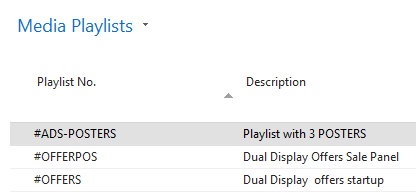
POS Media Playlist Card:

To set up Retail Images, click the ![]() icon, enter Retail Image List, and select the relevant link.
icon, enter Retail Image List, and select the relevant link.